Quickstart
L is the default keybinding for the mod. Pressing that will open get the bindings menu.
L + CTRL will show you all the scripts that are currently running, can also stop certain scripts there too if you need to.
L + CTRL + SHIFT will stop all the scripts (you may need to exit any GUIs first).
If you open the menu and make a new binding you get something like this: 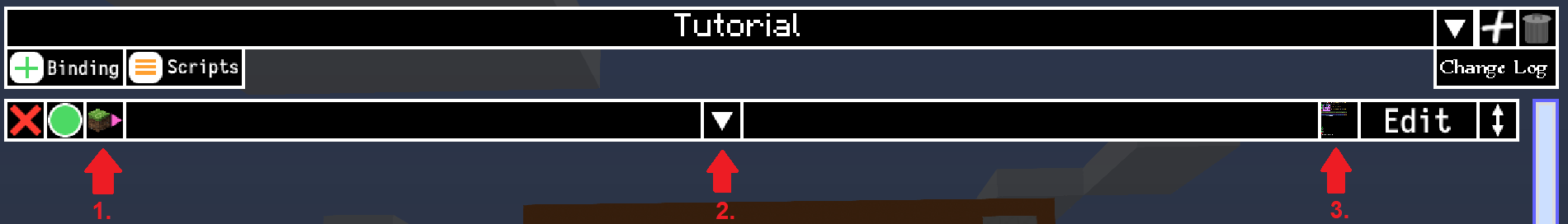
From left to right: X: delete the binding Green Dot: enable/disable the binding
- Trigger: there are 4 modes: event (grass block with the arrow) key down key up key down and up
- key/event picker press and either waits for next key press to set for the binding, or lets you pick an event from a list
- Script picker, opens a file browser to pick a script to run when the trigger occurs
You can make a new script in the Scripts view (the file browser). You can edit a script by picking it in the Scripts view or by pressing Edit on a binding.
Scripts are written in Lua (5.2.x *).
There are a ton of functions from the mod, not all of which have been completely documented yet. Have a browse around this website to see what you can do.
One of the most useful functions is log, which will put text into the chat that only you will see (client side only).say is the equivalent of you typing the text into chat. (print still exists but will go to the game console).
An example of a script is this:
-- This is my script
log("Running script")
say("I'm about to attack!")
sleep(500)
attack()
If you have any questions feel free to ask on the discord.
